TIPS FOR A NEW REALITY
PART 1- BASIC TECH ONLINE
It’s been fascinating to watch improvisers adapting and evolving in the age of Corona. The technical side of our work has frustrated many of us but it doesn’t have to. When tech fails in class or during a show, it will kill play and momentum in its tracks.

EASY TECH TIPS:
– As a group, spend time exploring the basics of your technology.
- Know how to control your camera (able/disable),
- Know how to control sound (mute/unmute).
- Help each other with lighting. Try different locations in your home. Explore where the best place to put a lamp for even lighting.
– Go online and watch a couple of videos on BETTER LIGHTING for your online class or show. Here’s a simple 13-minute video from Tony Beeman, a photographer with some simple suggestions on what to do to light yourself. HERE
FOR TEACHERS:
– Spend the first few moments of your class having everyone turn on and off their camera and sound. Get it out of the way early. It will only take a minute at most and save you time in the flow of your class to address the issues.
 – If you are using ZOOM (which most people are) try the breakout rooms. This allows you to create separate areas for people to go off and play with an exercise in smaller groups.
– If you are using ZOOM (which most people are) try the breakout rooms. This allows you to create separate areas for people to go off and play with an exercise in smaller groups.
When your classes get too large, Breakout Rooms give more people a chance to practice the exercises you are teaching. And while they play in their rooms, you can go check in with them and see how they are doing.
HOW DO WE SEE IT?
– There are different ways to view the activity on the screen – Gallery View and Speaker View.
That view function can be changed in the top right of the Zoom screen. Make sure everyone is using the style that is best for the exercise you are teaching.
– Gallery view is great for most scene work. Speaker view is great for solo work. It’s important to remember that everyone’s microphones should be muted except for the person in focus, otherwise when people cough or have unintentional sound, their screen will take over from the primary speaker.
VIRTUAL BACKGROUNDS: (green screen and other means)
– A virtual background replaces the living room or bedroom that you are sitting in with any image or video you would like. You can be in outer space, in an office or underwater.
It’s a great effect if both you and your partner are displaying the same background in your scene.
There are some magical things you can do but there are also restrictions. Your computer must meet certain specifications, otherwise it won’t work. Lighting has to be good or, the background breaks in places.
IF you are using Zoom – explore the VIRTUAL BACKGROUND setup here on youtube.
A little BONUS:
You can find your own backgrounds free online and you can use your own photos. BUT, if you are just too lazy, here are a couple of sources for cool backgrounds.
– DC Comics is giving you a variety of comic backdrops to use FREE -(which can be a lot of fun).
is giving you a variety of comic backdrops to use FREE -(which can be a lot of fun).
CLICK HERE
– And over on Facebook, Vivian Tang has collected some really great free use images from Unsplash and Pixabay for virtual backgrounds. Send her a thanks.
Here’s the link to the images.
– While the virtual backgrounds and green screen can be fun toys, some computers simply don’t have the power to give you effective results. Don’t let that stop you from exploring it though. On many computers, the effect of a “broken Virtual Background” is to turn you into a ghost or Ghoul. That means you can still use the function as a special effect for a ghost or “inter-dimensional time traveler”.

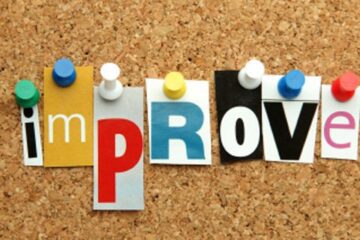
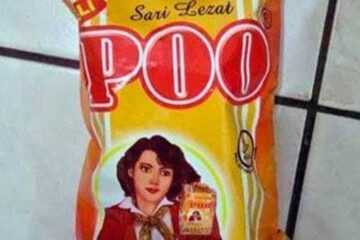

0 Comments