SOUNDS GOOD TO ME!
The magic of an improvised show is enhanced by a sound improviser who creates the musical ambience effortlessly and sound effects that appears like magic. With the help of a little program called SOUND SHOW created by improviser Laurent Herbin, you can approach that magical level more easily.
(DOWNLOAD AVAILABLE BELOW)
Laurent is an improviser from Namur, Belgium and he is the kind of person that makes this community special. He saw a problem, imagined a solution and created a tool. Then, he offered it to others. FOR FREE!
SOUND SHOW is a great program that allows you to organize all your sound effects and music in easily accessible folders and quickly move between them. You can easily crossfade from one sound to another or play multiple sounds on top of each other. There are even funky little functions to quickly use your microphone or to have a computer voice read text.
Here’s a little info from the programmer himself:
“I have been practising improvisation since 2011 as an amateur. I started improvising within the Fédération Belge d’Improvisation Amateur (FBIA: www.fbia.be). In 2012, we formed the Oh My God team! (ohmygodimpro.be) and I have been part of this team since.
When I first got into doing sound tech for shows, I had difficulty using programs that were recommended by my peers. The programs that were used the most were Virtual DJ and Jingle Palette and neither were very suitable for the task.
I was frustrated after the shows because the use of these programs seemed impractical to me. Everything seemed unnecessarily complicated. I searched the internet for alternatives but couldn’t find anything that really matched what I was hoping for. At least not under Windows and at a reasonable price for an amateur practice.
I thought that I could pretty quickly develop something that suited me at least as well. So after work and the weekends I started writing Sound Show.
I used Sound Show for the first time in the summer of 2019. Since then I have continued to make successive improvements.
I wouldn’t have dared to share it at the start, but gradually it has become more complete, more accessible and with a cleaner interface.
Today I think Sound Show is mature enough to be shared. It’s still a project done outside of working hours but I’m quite proud of what it has become.
There are probably still a lot of things that could be improved and there is a lack of good documentation or video tutorial to help get started, but I believe that it can already benefit all those who have a need similar to the one I had.
I plan to continue supporting Sound Show. Now that more people are starting to use it, I expect to have more feedback on any concerns or wishes for improvements.
SOUND SHOW has a lot of potential and Laurent has done a lot of work to get it where it is now. If you want to download SOUND SHOW, Laurent is offering it to the community completely FREE… BUT… why not support Laurent and his hard work? There’s a donation button on the download page that would allow him to continue work on this and other projects. Seriously, if everyone donated the price of a coffee in exchange for such a useful tool I’m sure Laurent would greatly appreciate it and would feel your support. (And might feel more inclined to continue creating content that benefits the community.)
You can download SOUND SHOW here:
https://impronivers.itch.io/sound-show
- At the moment it works only with Windows (but I’m sure some of you rich APPLE people out there can donate enough to encourage Laurent to get a Mac version available. I know you Linux people are broke but you are smart enough to help Laurent write a Linux version)

- As Laurent mentioned, there is minimal documentation so I suggest that you explore and you will discover solutions that aren’t in the manual. (Here are a few pictures of things that helped me for all of you visual people)
- EXPLORE – I found some cool features and a couple of glitches BUT look around and share your discoveries and ideas with others and with Laurent to help with future development.

- The fade feature is great. When your sound is playing simply RIGHT CLICK on another loaded sound source and the sound crossfades. If you LEFT CLICK, both sounds will play at the same time.
And what is Laurent working on now???
In parallel with SOUND SHOW I have also developed two other software related to improv which are available for free on https://impronivers.itch.io/They are less advanced in their development so I communicate less about them.
Improv Prompts is a software for android which allows you to obtain random proposals from fairly extensive lists (places, characters, objects…). What mainly sets it apart from the large number of other similar apps is that the user can add items to existing list and create their own lists.
Billetterie is an android software to manage the sale of tickets at the entrance of a show. The use case is when people book their places and pay at the entrance while other people potentially come without booking. In particular, care must be taken not to fill the room beyond these capacities. Again I searched the internet but found no programs to do that. There are a lot of programs that offer online ticketing which did not meet our exact need.
You can reach out to Laurent here:
email: contact@impronivers.be
or via the Impronivers facebook page: https://www.facebook.com/Impronivers-103374561484043/
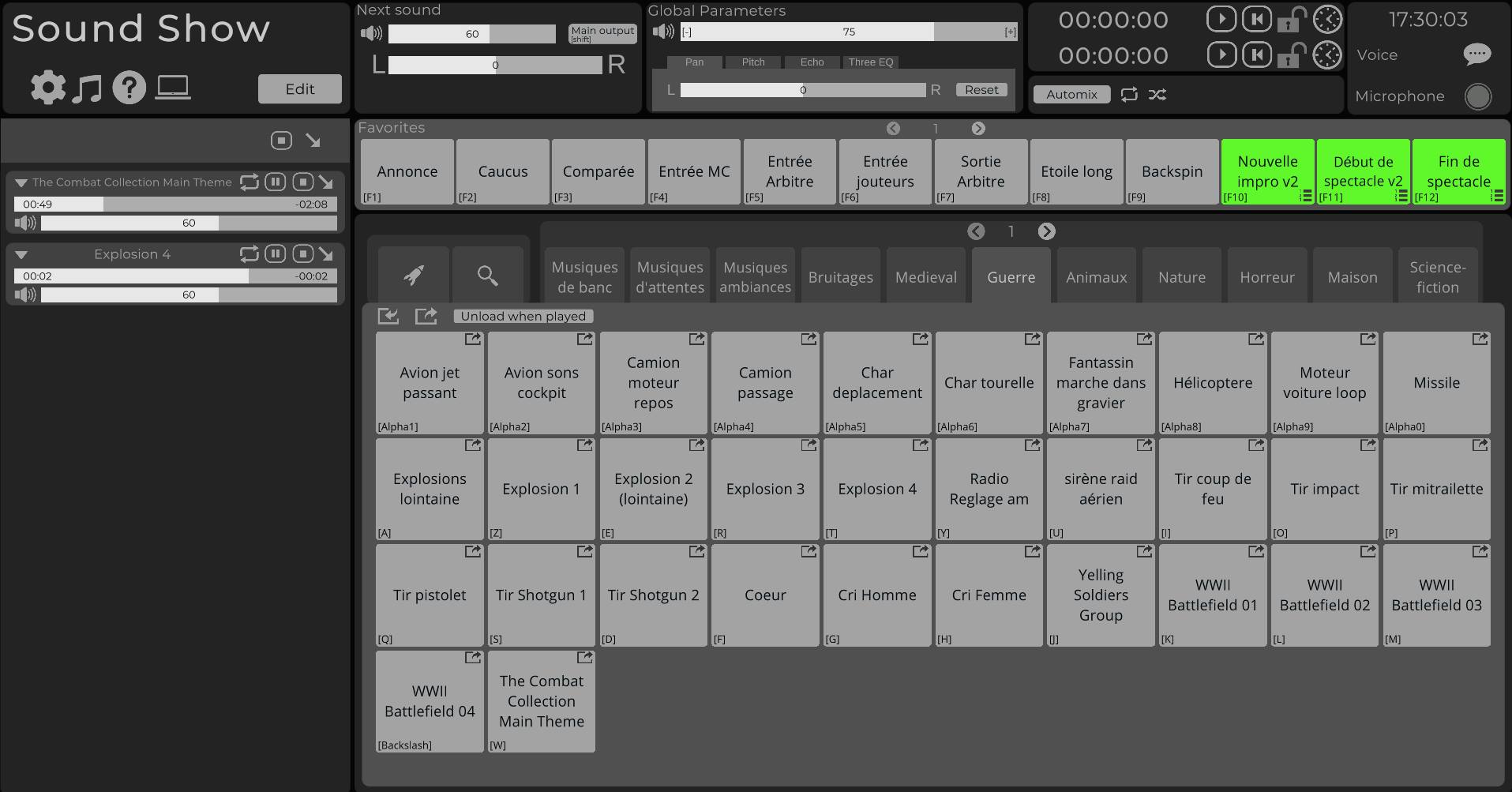

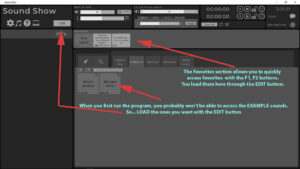

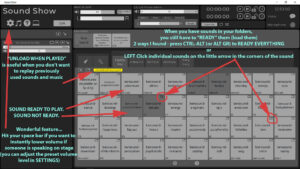

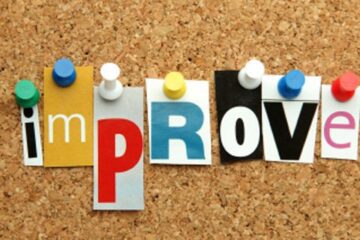

0 Comments