TIPS FOR A NEW REALITY
PART 2- POV and Perspective
MOST of these ideas have been used by cinematographers, Directors, and Filmmakers for years.
The same discoveries and re-discoveries are being made by improvisers all over the world to enhance their online work. Zoom, Twitch, OBS, and other forums have become the new improvisation stage for performers during the Covoid-19 pandemic. This means we need to refresh what we know.

Johan and Desislava from THE SUDDEN KNOT
Here are some more tips from all over, including quite a few that were submitted to THE IMPROVISATION SCHOOL during the APRIL 2020 ONLINE TIP CONTEST. It was great to notice that almost every idea sent in was duplicated by one or two other improvisers, showing that our minds are all working in similar ways. Our winner though had to be Johan Somers and Desislava Krsteva from “THE SUDDEN KNOT” in Belgium
In addition to a long list of ideas sent by the Sudden Knot, they included a great little document for those starting out with the FREE broadcasting software – “OBS”. Their great little document with tips for online improvisers is HERE! )
POV
That’s “POINT OF VIEW” and that’s basically the perspective we put the audience into.
AUDIENCE POV
or - 3rd PERSON POV - This is how the audience saw the show back when they sat in the theatre. The actors talked to each other and the audience was a fly on the wall.
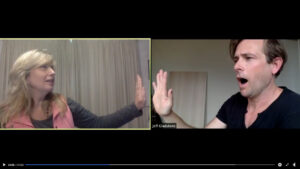
CHARACTER POV
or 1st PERSON POV - The audience feels like they are being talked to as a Character. It happens when we look into the camera. The Camera is the audience's eyes.

Above in these images from THE NAKED IMPROVISERS, we see examples of different POVs.
On the left, we are the audience watching Patti Stiles look at Jeff Gladtone. (3rd person POV for the audience)
On the right, THE AUDIENCE is the character of a bug that Shawn is picking up. Shawn looks into the bug’s (your) eyes. (1st person POV for the audience)
On the traditional stage the audience sits and watches. 3rd person POV. Online we are usually staring at the audience in an odd 1st person POV played with two or more characters looking forward.
Play with 3rd person POV occasionally. It’s MUCH more difficult online but worth the effort.
WARNING: With your head in profile, you can’t see your partner on the screen.
Try this: If you don’t have a separate webcam that you can shoot yourself with from the side while you stare at the screen, use a mirror at an angle so you can at least see a reflection of the screen while you face your partner. Otherwise, trust what you hear or make reasons to glance to the screen to check-in.
What about the Narrator POV???
We often forget about this POV. In film it's called the omniscient point of view. If we hear the offstage performer narrate from an all-knowing point of view or a director saying "CUT TO the arctic Science station" we have a little more GOD-like - omniscient - POV. It can be the director's voice or simple narration. "Little did she know that the BIG BAD WOLF had secretly gone ahead to Grandmother's house."
A good intro to POV with video examples is HERE.
What 'ya Lookin at?
Let’s say that you want to play with 3rd person POV and make it appear that you’re looking at your partner on your left.
You turn your head but then you hear others yell “TURN THE OTHER DIRECTION” . While you appear face to face with your partner on YOUR screen, you’re actually looking in the opposite direction for the audience on THEIR screens.
First of all, it could be that you need to go into settings and click a little box that flips your image. By default Zoom “Mirrors” your image. That can create issues so it helps to go into the ZOOM video settings and switch that off. Here’s a video of how to do that.
Even with correct settings when using ZOOM as a performance tool, it’s actually still quite difficult to figure out where people are located on-screen relative to your position, but we can make this work!
TIP 1 - Last on - Last in line
Zoom places you in a priority spot on YOUR screen. It does that for each person’s video. That’s why your screen’s layout can look different than how the audience might see it. Luckily Zoom follows one rule for the audience’s screen so they all see the performers in the same way. If we understand the rule, we can appear to interact with our partners online much better.
Remember LAST ON – LAST IN LINE. The last camera to appear on screen will appear last in the line for the audience. (regardless of how it looks to you)
In gallery view on Zoom, ONE person with their camera on will take up the entire frame for the audience. That’s ideal for monologues and solo scenes and discussions with the audience.
With two cameras on in gallery view, performers will be side by side. The audience will always see the LAST PERSON who turned their camera on in the second frame. (the right frame)
 When 3 cameras turn on, the LAST person to turn their camera on will be the last in line. It’s usually set up with two video frames on top and one below. This means that the third person will be the LOWER image while the first two people are side by side.
When 3 cameras turn on, the LAST person to turn their camera on will be the last in line. It’s usually set up with two video frames on top and one below. This means that the third person will be the LOWER image while the first two people are side by side.
One more? 4 people have turned on their cameras. Where are they for the audience? 1st camera always in the top left corner. Second on to the right. Third camera on appears lower left. 4th camera on the lower right.
TIP 2 - EYE to EYE
Gorillas feel threatened if you look directly into their eyes and you don’t want to threaten a Gorilla. But if you’re trying to get a job you’d better make eye contact or your low status won’t help you much.

Your eyes have a great impact when your audience is arm’s length away.
Consider what happens when you stare into the camera versus when you are looking at the screen. Eyes directed into the lens creates intensity. Eyes looking to the side create a softer connection. Both are useful AT THE RIGHT TIME.
Moving your eyes back and forth to look into the lens and then to look at the screen might seem normal as you watch your partner on screen but it looks “shifty” or worried if your eyes are moving back and forth.
If you look above or below the lens you indicate the height of the person or thing that you are looking at.
What you do with your eyes has more impact on the audience than even they know. So, it’s good for you to understand a little about where to look and the effect it creates.
TIP 3 - Status on screen
If your camera is above your eye-line, your status might be lowered. If your camera is just below your eye-line, your status is raised. The audience experiences us from the lens. Will you make them look down on you dominantly or up to you admiringly?
You have a slight advantage over stage performers because you can create a character shift with just the movement of your camera angle.

SIZE ALSO MATTERS! Take up more of the frame like Steve Jarrand in another shot from The Naked Improvisers and your status will dominate the scene. We don’t always want that of course. If you step back, sit down or stay low in the picture frame, then your status will be minimized.|
Use these status tools to enhance your interactions and scene work.
((BONUS TIP)) Eyeline match is a film editing technique based on the idea that an audience will want to see what the character on-screen is looking at.
In film, we see the character look towards something. In the next shot, the camera would show that thing. Watch Hitchcock’s REAR WINDOW create intrigue by what the eyes of Jimmy Stewart are looking at. Then the camera reveals… (go watch the movie) We know from the eyes focussing outward that something is important.
You have the chance to be silent and play with what your eyes do. And if your partner is sensitive she can fulfill the “eyeline match” that you began by completing the promise of what you look at: “Oh, that painting? I made that self-portrait when I was in Jail last year”
It could be a fun game to create intrigue with your eyes and let your partner fill in what you see.
You can also bring the object into frame or turn the camera and move it to look at the book on the shelf or the note on the table.
NEXT MONTH…
More tips for our online performing and teaching explorations in TIPS FOR A NEW REALITY – Part 3




0 Comments